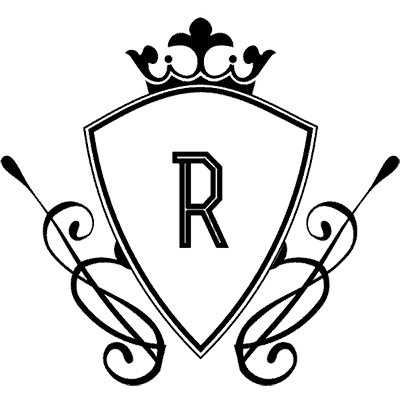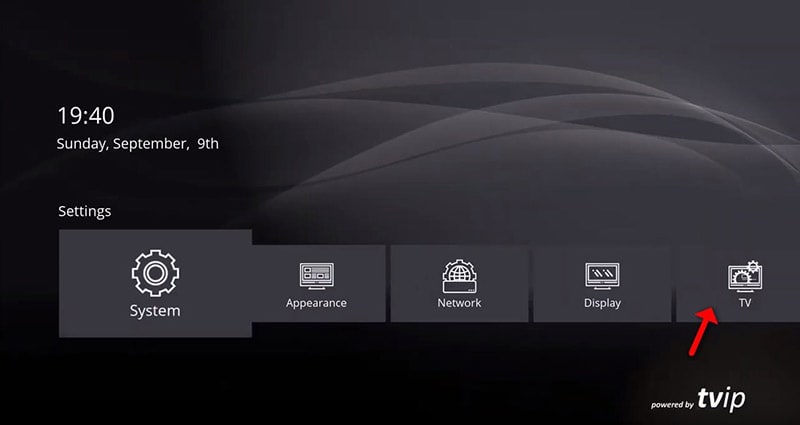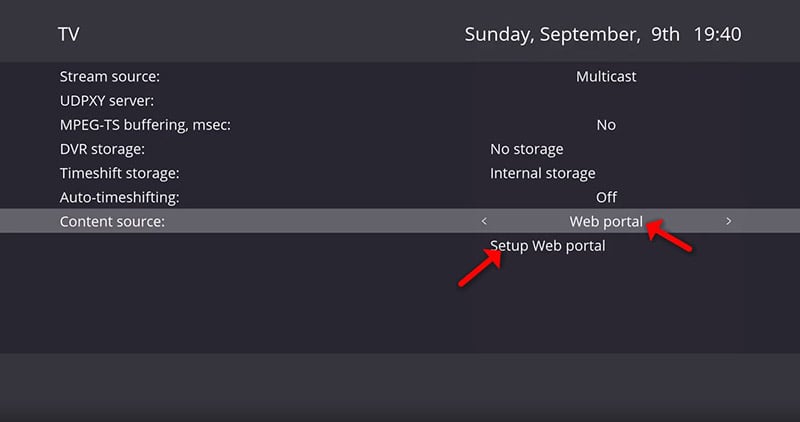TVIP configuration
How to install IPTV on TVIP BOX
TVIP configuration
1. Plug everything in and start the box
2. Select the language and time zone and complete the update of the box to the latest software
3. Box restarts after update
4. Go to Settings and then to Network
5. Write down the MAC Address and send it to us
6. Go to TV in the left menu and change all settings to be as follows:
Stream Source: “Multicast“
UDPXY Server:
MPEG-TS Buffering, “msec: 3000“
DVR Storage: “No storage“
Timeshift storage: “Internal storage“
Auto-timeshifting: “Off“
Content Source: “Web Portal“
Below Content Source: “Web Portal” is a button that says “Setup Web portal“. Tap it
and set the following settings:
Portal URL: “http://iptvworld.xyz:2095/c/“
Portal Manager: “Off“
Use Web portal: “TV only“
API Mode: “GSTB“
Then press Apply.
Note! Some newer TVs have difficulty synchronizing refresh rate (Hertz/FPS) with the box and then you can get so-called FPS LAGG. To resolve this, go to Settings – Display and set HDMI Auto Framerate to ON
If you have applied for a trial account, you must activate your MAC address which is on the bottom of the box according to the instructions in the video on the trial account page.
If you have already purchased a subscription from us, please send us the MAC address by email.
Use the form on the trial account page when requesting a trial account
REMOTE CONTROL SHORTCUTS:
Inside a channel:
Magnifying glass: Can change the language/subtitle (if it’s in the channel) or enable 3D
MENU: Press Aspect Ratio to change aspect ratio e.g. 4:3, 16:9, etc.
Gears: Opens TVIP System Settings
Button at bottom left: Can also change aspect ratio in a channel